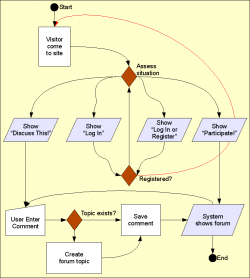reference
Put the label of an HTML Input inside the Input element
Mon, 10/29/2018 - 13:41 — Alexis Wilke
Update:
With HTML5 running on pretty much all platforms, you want to use the placeholder attribute instead of any sort of tricks to place a label inside your input widgets.
This is done like this:
<input type="text" placeholder="Phone Number"/>
This example will show "Phone Number" inside the input box until the user types some text in that box.
You can test with the box right here. This is just that one <input .../> tag I placed in my page HTML. (It is not in a form, but the widget itself will work as expected.)
For additional details, I ...
Bad Google Indexing "Secure" Pages...
Wed, 08/22/2012 - 19:45 — Alexis WilkeAbout a week ago I got a customer who started having their website appear in Google with HTTPS (the secure version of the site.) The pages are served securily, but it uses our website certificate so you get a big bad error saying that everything is broken and if you proceed you'll know what hell is like.
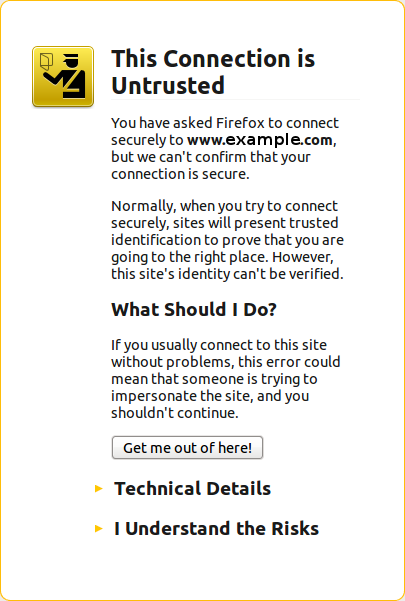 The fact is that this customer never had a secure certificate. In other words, there is no reason for the site to have been referenced with HTTPS unless someone typed a link to their site and inadvertendly entered https://... instead of http://...
The fact is that this customer never had a secure certificate. In other words, there is no reason for the site to have been referenced with HTTPS unless someone typed a link to their site and inadvertendly entered https://... instead of http://...
I checked a few of the pages where there ...
Simplemenu Inactive Parents
Description
A simple menu is composed of parent menus and children menus. A child has no drop-down menu and a parent does.
By default all the menu items are active, meaning that they all are links one can click on to reach the corresponding destination.
This simplemenu extension allows for turning the link off by replacing the anchor reference in a named anchor. The HTML tag being the same, the simplemenu looks the same, but the item cannot be clicked.
At this time, there is no option to make some of the parent items clickable and others not.
Setup
There is no settings for this module.
Discuss This! User Work Flow
Insert Nodes used as a macro (6.x-1.2)
This module can be used to create macros (as pointed out by one of our user in a Drupal issue.)
The following steps show you how you can create a macro with the Insert Node module.
Create the Macro
First, create a node that is to become the macro. We will call this node macro. It is used without the Insert Node filter so the Insert Node tags do not get changed. This is important since we reference the main node (with the asterisk) and that reference would look like a recursive reference.
One idea is to use the macro as a PayPal button which gets set with parameters from another node. ...
Insert Node Known Issues
The following are problems that have not been resolved and will probably not be.
Tag not transformed
At times, you enter the tag as in [node:123 cck=title] and it is not converted by the filter.
There are 3 common reasons for this to append:
- You did not select the filter in your Input formats;
- You did not select the format that uses the filter in that node; or
- There is a syntax error in the tag.
The 3rd one is certainly the most likely explanation once you made sure that the filter was effectively selected for that node. In many cases, it will be the missing ...
Insert Node Examples
To send someone back to your home page:
You will find the necessary links on my home page: [node:home link]To include a hidden node as a reference in a post:
I talked about that in my post yesterday. [node:yesterday_post_name body collapsed]To include a node from a forum or story and keep the comments:
See below: [node:57 themed comments]InsertNode (The module —)
The following pages are the official documentation of the InsertNode module available on Drupal.
This module is a filter used to insert a node in another. Version 5.x is only being maintained. Version 6.x still evolves as time passes. It is already pretty powerful!
Since this is a filter, you can use it to insert a node in any text area that supports filters by including the InsertNode filter in it.
It works by using the simple syntax:
[node:<node name or nid or *1
- 1. The asterisk can be used to reference the current ...
Set Member
Pop a value a1 representing the new member value.
Pop one string or integer a2 representing the name of the member to modified or create.
Finally, pop an object reference o3.
If the member a2 doesn't exists yet, create it.
Finally, sets the object member a2 to the value a1.
Push Data
Push some immediate data on the stack. This action was introduced in V4.0. The supported data types vary depending on the version of the player you have. As many values as necessary can be pushed at once. The f_push_data structure will be repeated multiple times as required. For instance, to push two strings on the stack at once, you would use the following code:
96 0C 00 00 't' 'e' 's' 't' 00 00 'm' 'o' 'r' 'e' 00
Most of the time, it is a good idea to push more data and then use the Swap action to reorder. Extra PushData ...