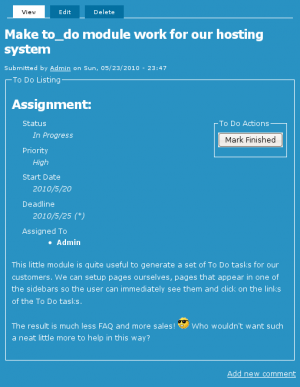system
Help for To Do List End Users
Introduction
![]() This page documents the usage of the To Do List module to end users (i.e. not how to install and setup the module, but how to create To Do List items, share them, mark them started/finished, etc.)
This page documents the usage of the To Do List module to end users (i.e. not how to install and setup the module, but how to create To Do List items, share them, mark them started/finished, etc.)
For administrative information check out the To Do List module help.
To Do List Global Settings
Global Settings
Global settings are found under Administer » Site configuration » To do list (admin/settings/to_do).
Only To Do List administrators can edit the Global Settings.
To Do List (The module —)
To Do List is a Drupal module allowing users to create lists of things to do. A small project management system if you wish.
The latest version includes many features including a block, views support and basic actions support.
The permission model makes the To Do Items hidden but to the few who are given the right to see the To Do List. This is quite useful to work with Organic Groups and other similar advanced Drupal features.
The following pages explain how to use this module to its full extend. With the use of some other modules, it is possible to build a quite robust project system. ...
Insert Nodes used as a macro (6.x-1.2)
This module can be used to create macros (as pointed out by one of our user in a Drupal issue.)
The following steps show you how you can create a macro with the Insert Node module.
Create the Macro
First, create a node that is to become the macro. We will call this node macro. It is used without the Insert Node filter so the Insert Node tags do not get changed. This is important since we reference the main node (with the asterisk) and that reference would look like a recursive reference.
One idea is to use the macro as a PayPal button which gets set with parameters from another node. ...
Upgrading from version 1.0/1.1 to 1.2 or newer (or -dev) for Drupal 6.x users
I changed the name of the module back to InsertNode (although I did not want to, I did not want to jeopardize the Drupal 5 version... which would probably have been fine, but well...)
So, the newer version of the D6 module is again called InsertNode.
To upgrade you will want to keep the other version running until you get the new version as the replacement (although you can manage your site the way you'd like this procedure let you switch from the previous version to the new version without having to turn off your site for a little while.)
- Extract the new version, it adds InsertNode ...
SWF Internal Functions
Since Flash version 5, you can use internal functions (really member functions or methods of internal objects.) These functions are always available. These methods are called using the Call Function action with the name of the object and function separated by a period. A few of these internal functions are duplicates of some direct action script instructions. In general, it is preferred to use these internal functions rather than the direct action. However, direct actions are a good way to optimize your ActionScript code.
Similarly, you can access internal constants (really variable ...
Declare Function (V7)
Declare a function which can later be called with the Call Function action or Call Method action (when defined as a function member.) The f_function_length1 defines the number of bytes that the function declaration uses after the header (i.e. the size of the actions defined in the function.) All the actions included in this block are part of the function body.
- 1. A function is limited to 65535 bytes.
Call Method
Pop the name of a method (can be the empty string), pop an object, pop the number of arguments, pop each argument, call the method (function) of the object, push the returned value on the stack.
When the string is empty, the constructor is called. This is used by the system right after a new operator was called and most of the time the return value is simply discarded.
DefineFontName
A DefineFontName tag is used to complement the definition of a DefineFont tag. It uses the exact same id (f_font_name_id_ref = f_font_id). You must have the corresponding font definition appearing before the DefineFontName since it needs to be attached to the DefineFont tag.
The f_font_name_display_name is the legal name of a font. This name cannot be used to load a corresponding system font.