To Do Views
Installation
Go to Administer » Site building » Modules and click on To Do Views to install the Views extension for the To Do module.
This module requires the installation of the 3rd party Views module.
Usage
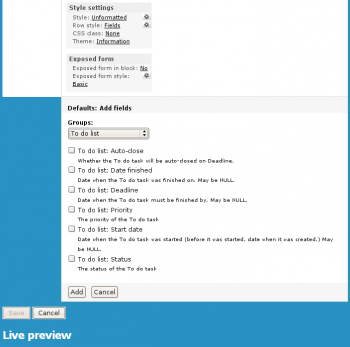 Once installed, the Views will include features for the Nodes, Node Revisions and Users. All three options will see additional entries. The Relations can be used to link users and nodes or node revisions. Note that the relation is a one (node) to many (users.) This means your output will include the same node repeated once per user.
Once installed, the Views will include features for the Nodes, Node Revisions and Users. All three options will see additional entries. The Relations can be used to link users and nodes or node revisions. Note that the relation is a one (node) to many (users.) This means your output will include the same node repeated once per user.
The Attributes accept the dates with 6 different formats as the node created and posted dates.
You can sort on all the fields.
You can filter on all the fields.
You can display all the fields (see screenshot).
The priority and item status fields are shown with their text representation when used as a display field.
The auto-close field is displayed as Yes or No.